
Testing that the desktop application installs and uninstalls properly on a desktop machine.
Verifying that the desktop app works well on all supported desktop machines.
Testing GUI components to ensure they function as expected.
BeSpokeQA tests all functions of a desktop application for expected performance.
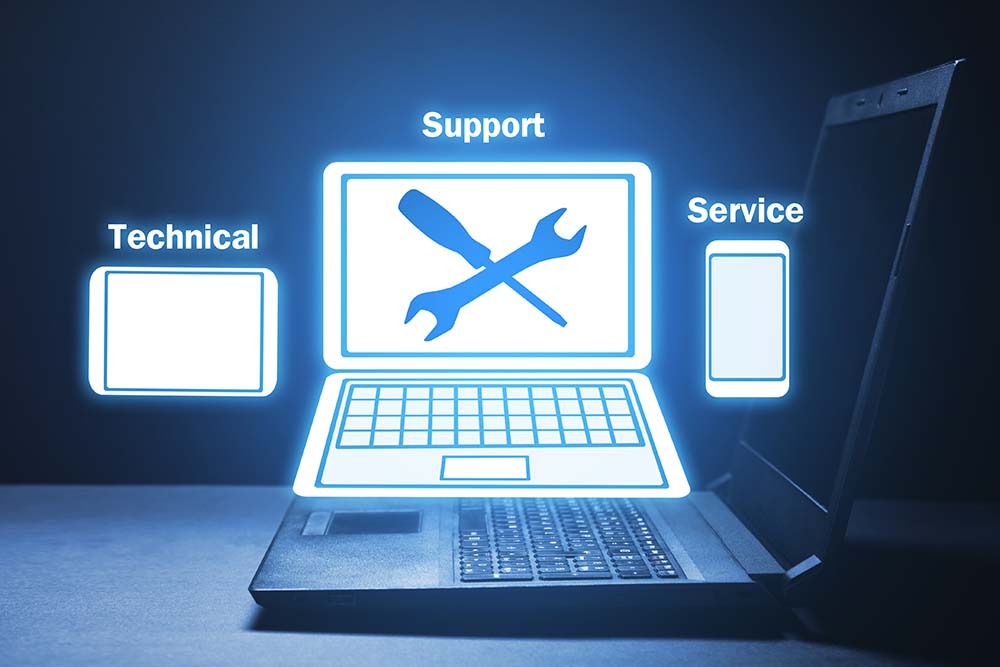
With a team of ISTQB-certified testers and experienced in testing a wide variety of desktop apps, rest assured that your app will be tested as it needs to be.
At Bespoke QA, we don’t only test to make sure that the app works as expected, but we also go through all possible edge and negative scenarios.
Your application will be tested to ensure that the user experience is the best and leads to more customers for you.
BeSpokeQa aims to ensure your Desktop applications work smoothly on all supported desktop machines and below are the generic steps that need to be followed:
To ensure desktop apps work on all supported desktop machines, installation testing needs to be done first.
According to the user interface and components, the workflow and functionality of the desktop app are tested.
To ensure that the app is easy to use for end-users, testing is done with a special focus on usability for them.
To ensure that the desktop app works on different configurations and is secure to use, testing for performance and security is done.